Ha ha ha .......... hari ni aku ada tutorial simple je guna tool SMUDGE dan cipta LIGHTNING.
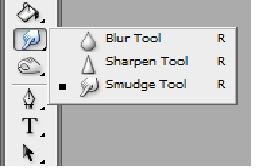
1. Buka fail baru dan buat background hitam.
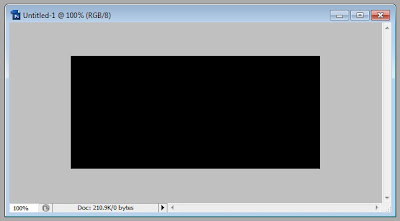
2. Klik Filter > Render > Lens Flare. Adjust position cahaya tu.
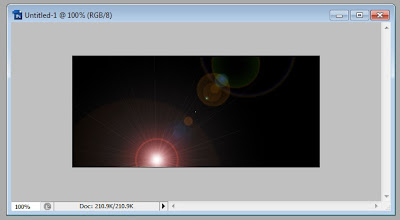
3. Duplicate Layer.
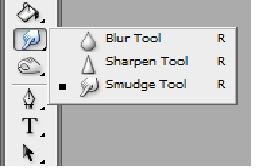
1. Buka fail baru dan buat background hitam.
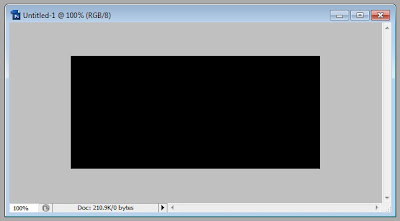
2. Klik Filter > Render > Lens Flare. Adjust position cahaya tu.
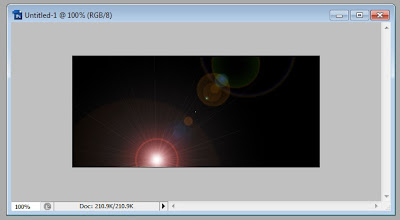
3. Duplicate Layer.
Guna Smudge Tool .
Tags:
Asas Photoshop



